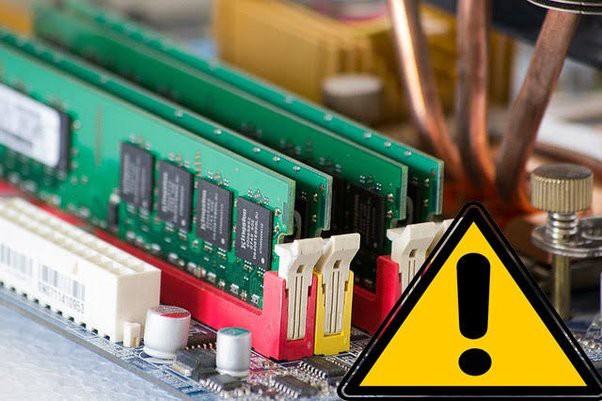abigail kamvazina
‘’The person who helped me was patient, efficient, and friendly. They maintained their focus as it got busy and gave each customer the attention they needed. They were also very knowledgeable. Exemplary service.’’
Vanessa Lopez
‘’First I want to say Thank You❤️ Max did an amazing job on fixing my iPhone charging port. Time management is fairly quick! Awesome customer service! He is the man with the plan! I’ll be sure to bring him my iPads to fix soon as well.’’
Pedro Chavarria
‘’Had Very Great Experience nice Guy in front inside is clean beautiful so many covers so many options and recommend anybody who is interested to repair their phones or iPads iPod even to recommend to come here even there, Apple AirPods to recommend he even asked me if I if I need a cover protector on the type of stuff and when I say no to the cover, he was nice about it too if there was more than five stars, then I’ll recommend it’’
Asongna Mildred
‘’Great customer service, the employee was polite and it did not take long for max(the employee) to fix my problem. My phone was as good as new. I recommend this place for your electronic related issues’’